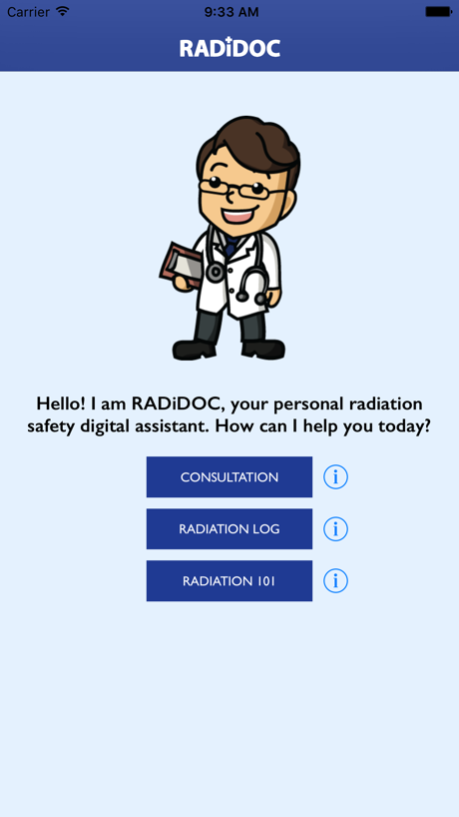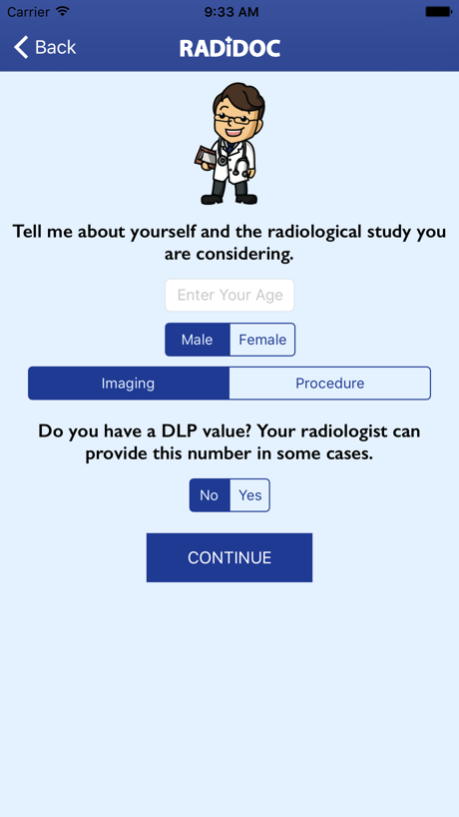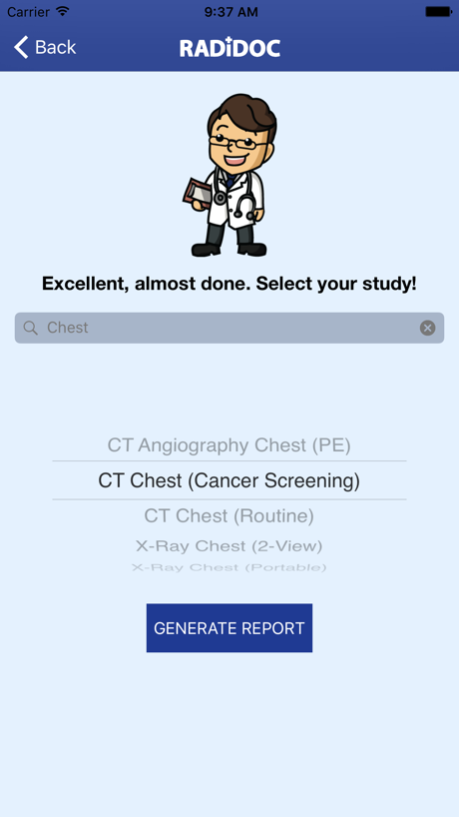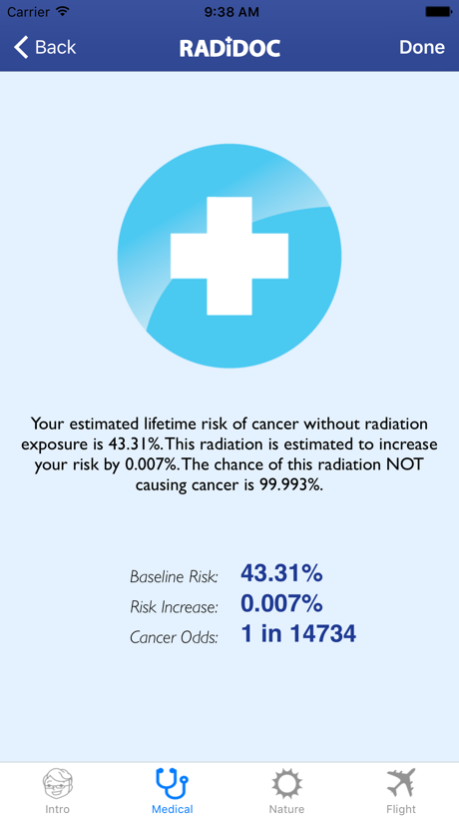RADiDOC 1.0
Continue to app
Free Version
Publisher Description
Welcome to RADiDOC, your personal radiation safety digital assistant!
Medical imaging studies such as x-rays and CT scans are associated with radiation exposure. Using RADiDOC, you can learn about that radiation exposure in a simple, intuitive way that anyone can understand.
Although medical imaging is critically important for your health and can offer life saving benefits, radiation exposure has been linked to cancer risk. By integrating numerous academic research studies, RADiDOC describes the level of risk for a wide array of medical imaging studies and procedures.
The application has a number of core features. Have a particular study coming up that you are curious about? In consultation mode, users can look up an estimate of the radiation dose associated with a particular study of interest. Are you curious about your lifetime radiation exposure from medical imaging studies? In log mode, your cumulative radiation dose can be tracked over time by keeping a log of all radiation studies administered. Are you curious about radiation in general and want to learn more? In the Radiation 101 section, fundamental radiation concepts are explained by experienced radiologists from a top academic university.
Thank you for your interest in RADiDOC! We look forward to helping make you a more knowledgable, informed consumer of medical care.
May 14, 2016
Version 1.0
This app has been updated by Apple to display the Apple Watch app icon.
About RADiDOC
RADiDOC is a free app for iOS published in the Health & Nutrition list of apps, part of Home & Hobby.
The company that develops RADiDOC is University of California, Los Angeles. The latest version released by its developer is 1.0.
To install RADiDOC on your iOS device, just click the green Continue To App button above to start the installation process. The app is listed on our website since 2016-05-14 and was downloaded 1 times. We have already checked if the download link is safe, however for your own protection we recommend that you scan the downloaded app with your antivirus. Your antivirus may detect the RADiDOC as malware if the download link is broken.
How to install RADiDOC on your iOS device:
- Click on the Continue To App button on our website. This will redirect you to the App Store.
- Once the RADiDOC is shown in the iTunes listing of your iOS device, you can start its download and installation. Tap on the GET button to the right of the app to start downloading it.
- If you are not logged-in the iOS appstore app, you'll be prompted for your your Apple ID and/or password.
- After RADiDOC is downloaded, you'll see an INSTALL button to the right. Tap on it to start the actual installation of the iOS app.
- Once installation is finished you can tap on the OPEN button to start it. Its icon will also be added to your device home screen.